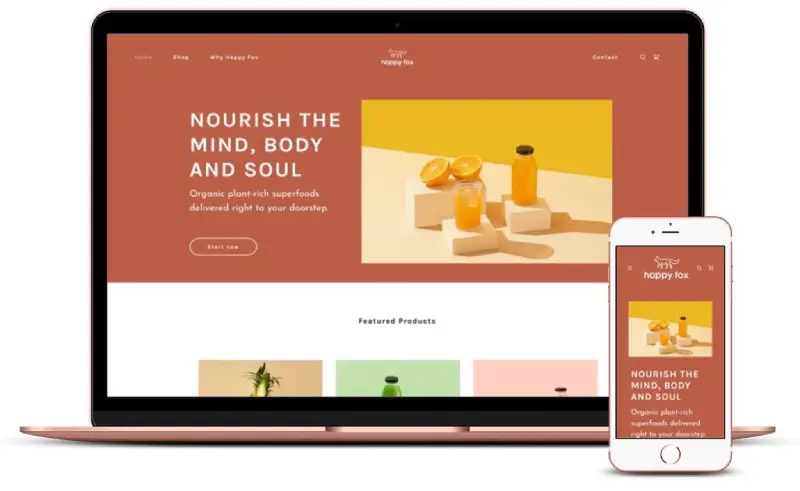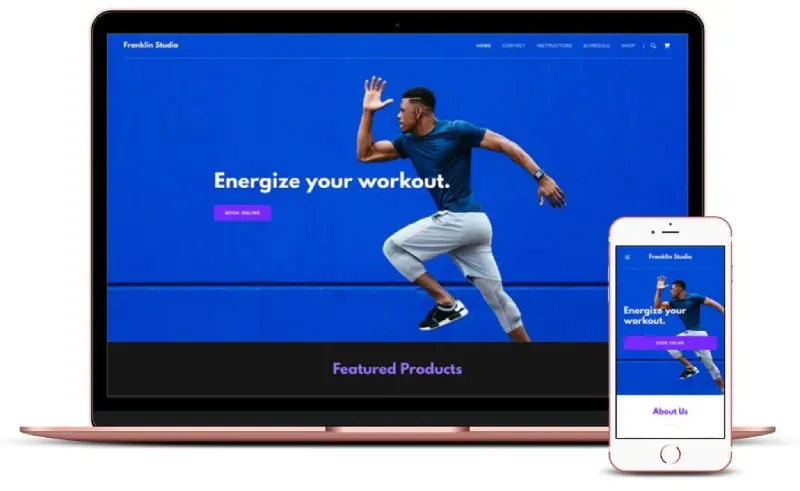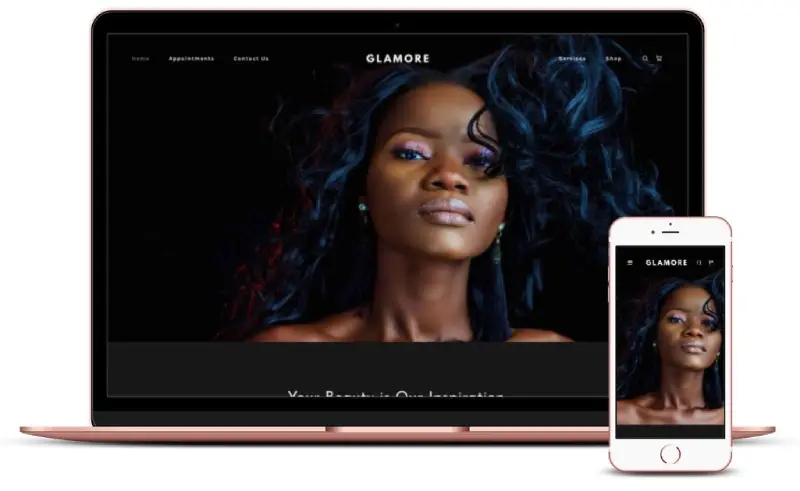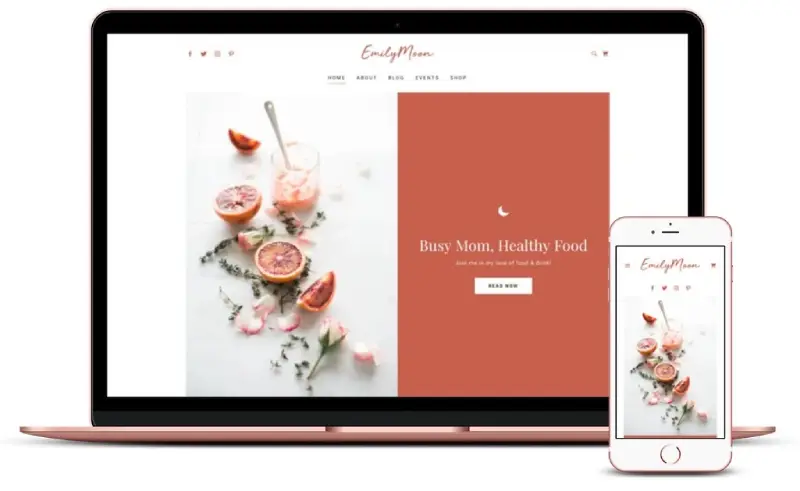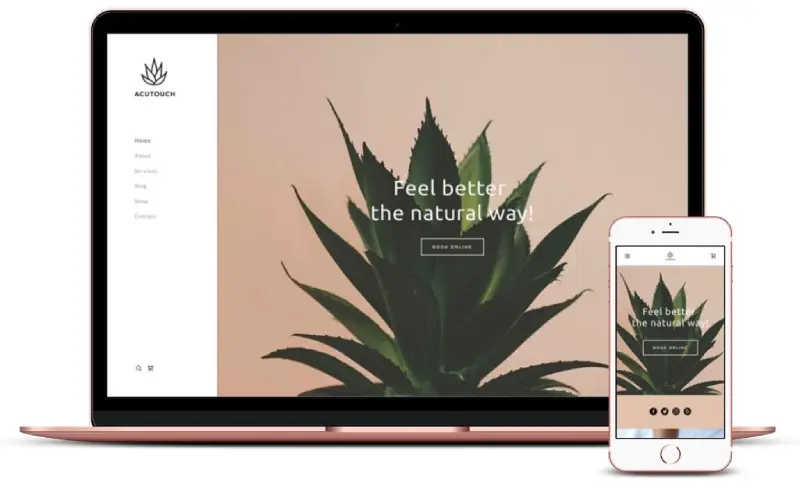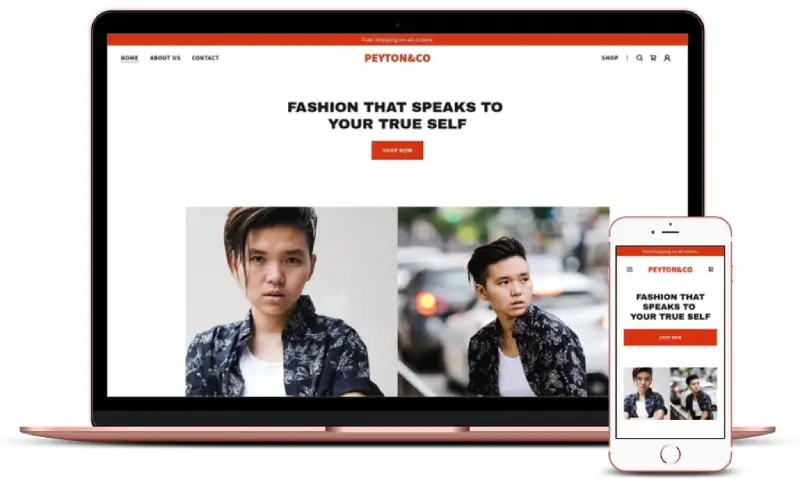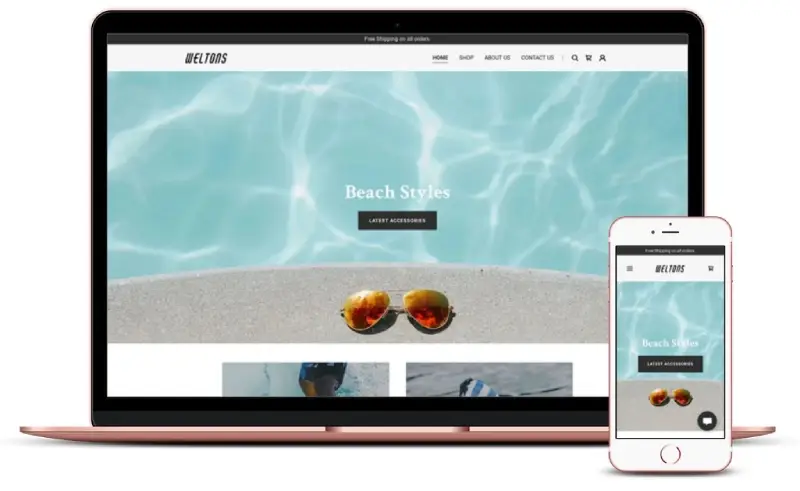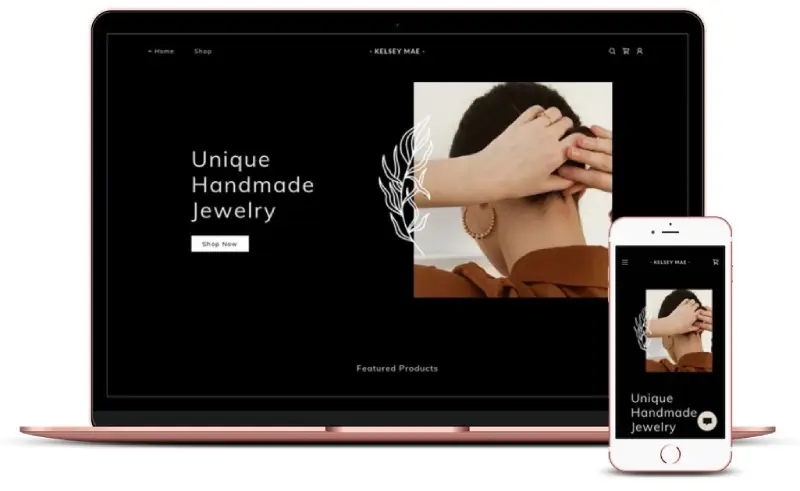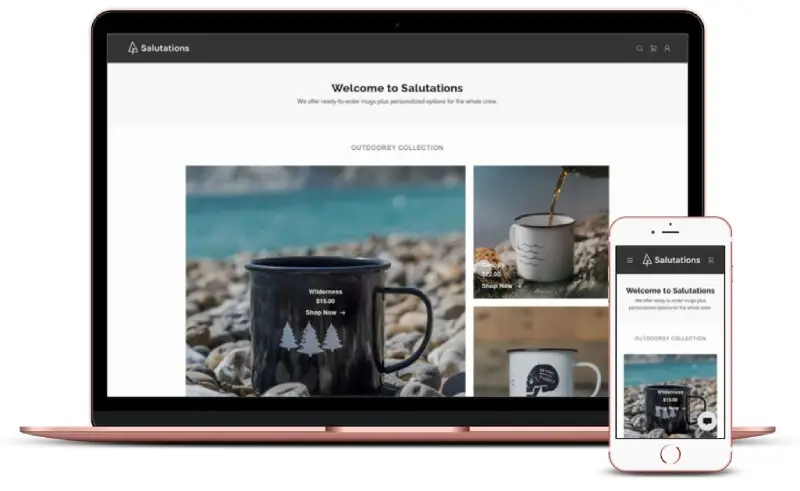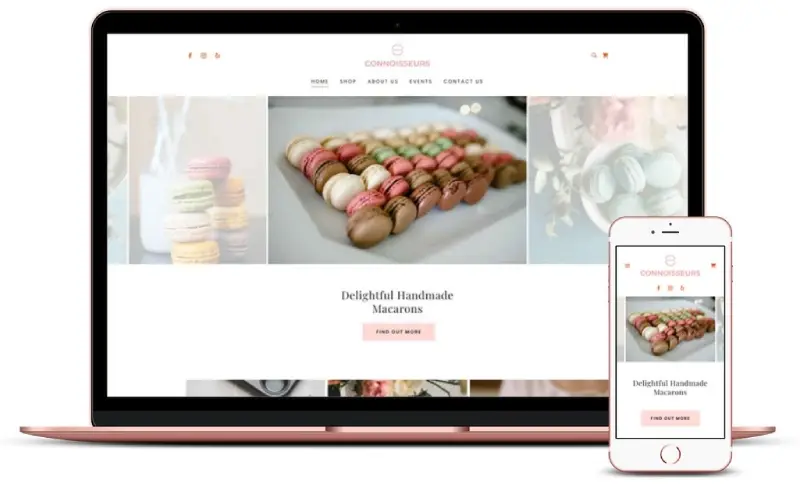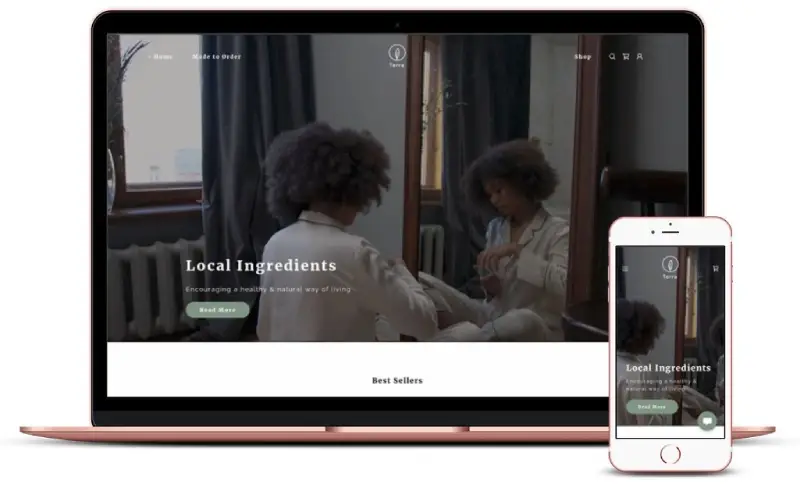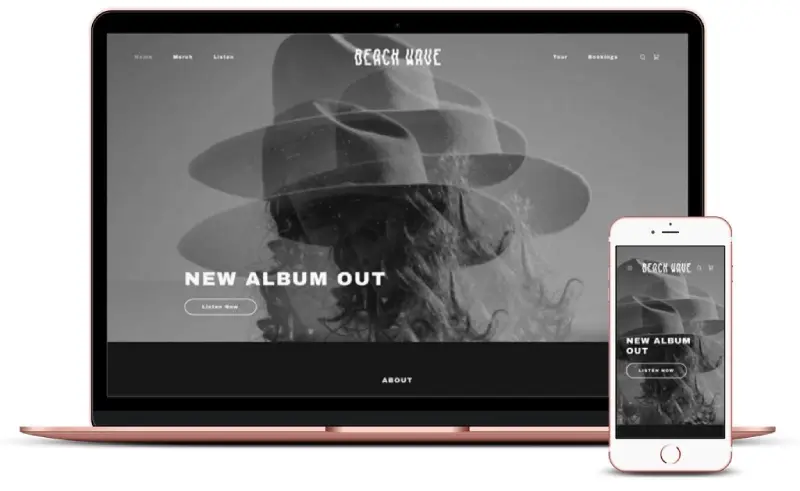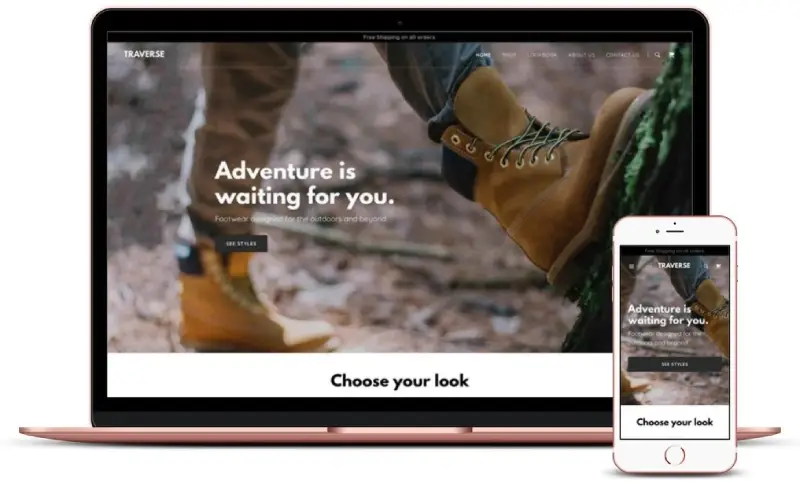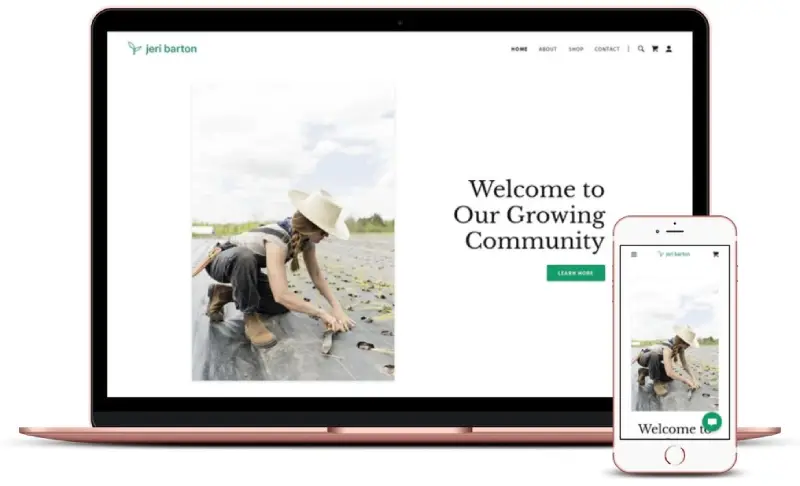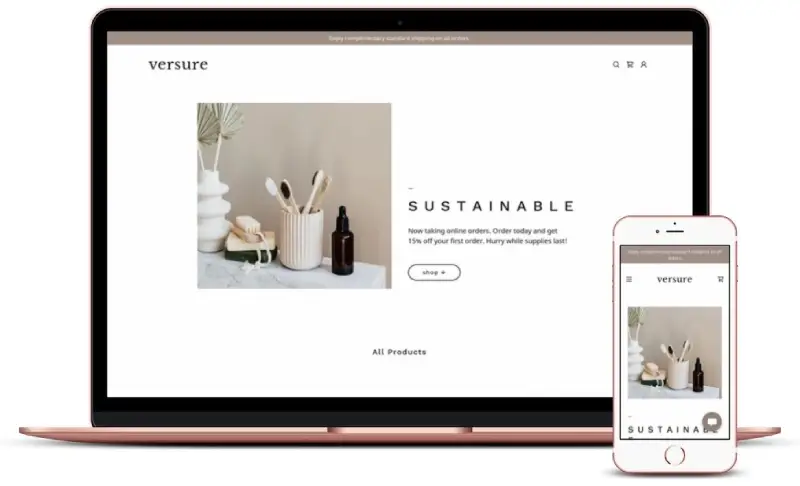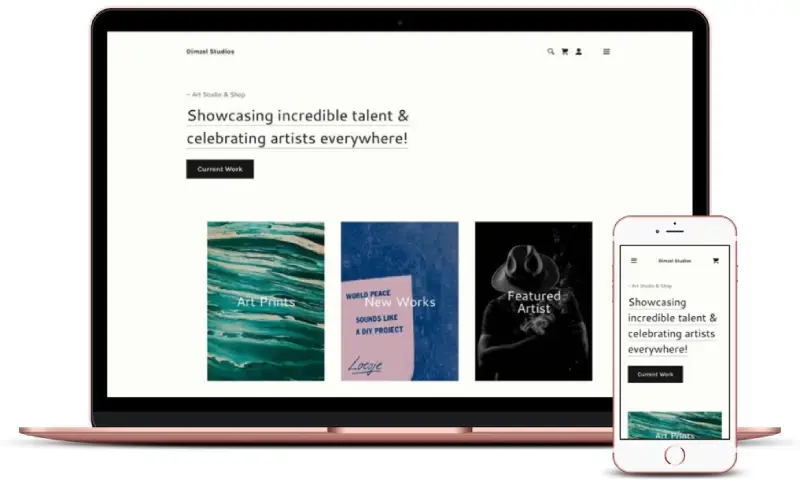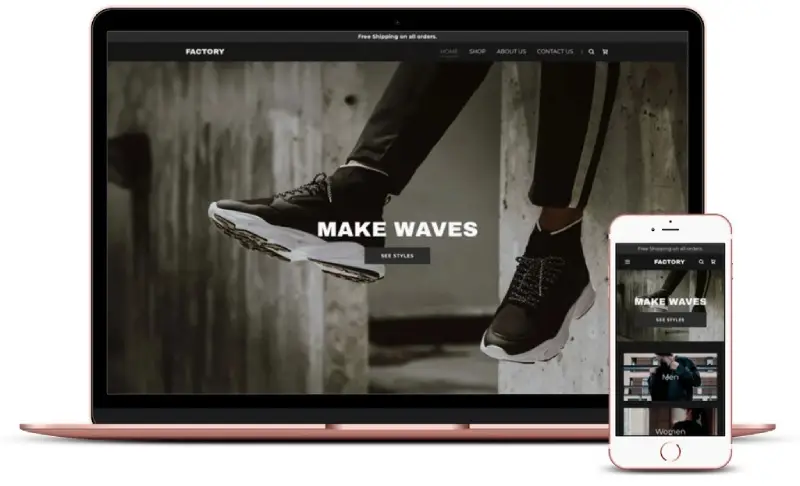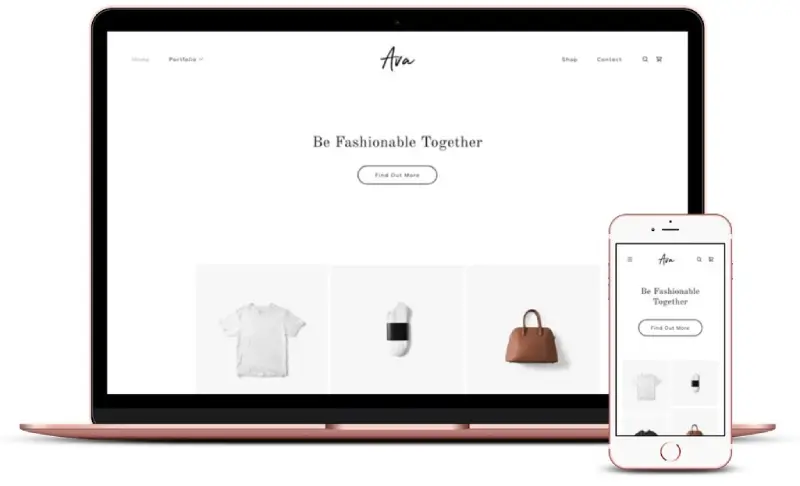Set up your Online Store and start selling online!
Just choose your business category and theme, add your products, prices, shipping, and payment options, and start selling online! You don’t need design or coding skills to create an online store. It’s perfect for beginners and experts alike. For help, give us a call 24/7.
Set up your Online Store and start selling online!
Just choose your business category and theme, add your products, prices, shipping, and payment options, and start selling online! You don’t need design or coding skills to create an online store. It’s perfect for beginners and experts alike.
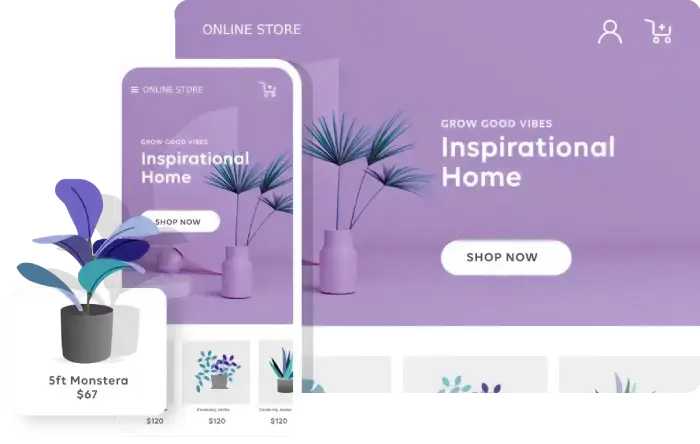
Design Templates
Choose from hundreds of stunning new template designs and get the ecommerce website you want in minutes.
An online store gives your business a unique edge that no brick-and-mortar ever could — the ability to serve customers from around the world, 24/7/365. If you’re ready to open your doors online, here’s how to get up and selling in no time.
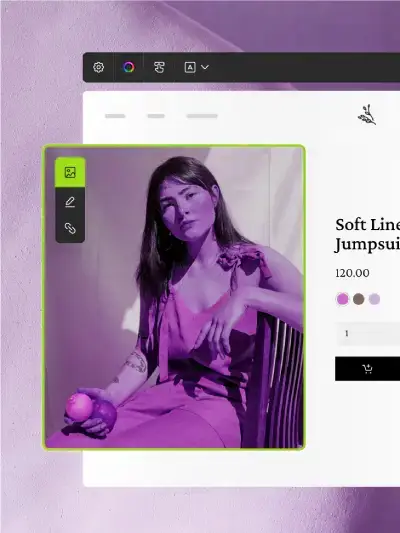
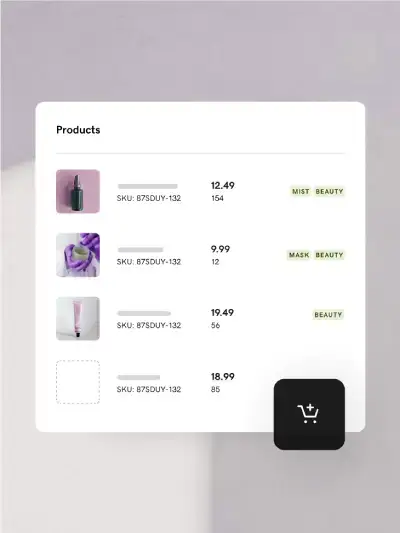
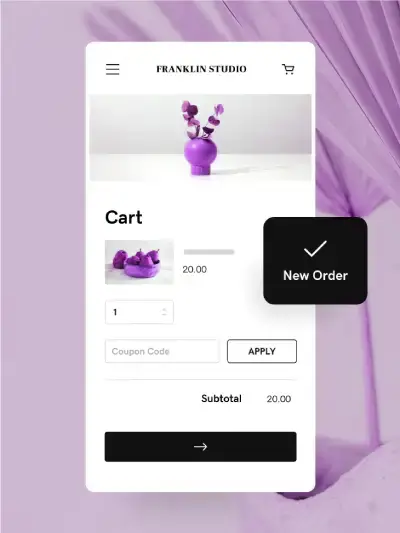
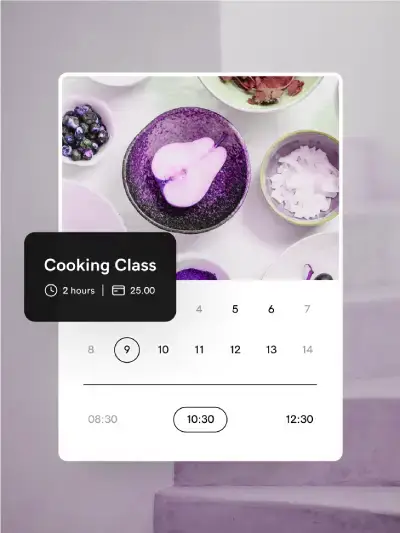
Secure Checkout
Dedicated Support
When you’re ready to sell, simply buy our online store plan. It cost you ($29.99 USD/per month) to open your online store for business.
Not interested in selling online? No problem. Check out all our website building plans to pick one that works for you.
You only need to add one product or service before publishing your site for the first time, and generally, it’s better to get your site online as soon as possible. If you’re having a tough time getting started, or you need the extra push to get your goods online, you won’t have to worry about complicated website tech–Online Store is easy to use. After you’ve published once you can update your payment and shipping methods. The default shipping method will be free shipping, which you’ll want to change if you are selling anything other than services, and need your customers to compensate you for shipping costs.
You absolutely can, and you should! You’ll want to build a strong online presence so you can reach your customers wherever they are, and get them to go to your Online Store. You can link to your Facebook page, Instagram, Twitter, Pinterest, LinkedIn, and YouTube accounts. Connecting all of your social media tools gives your customers a cohesive experience. They can follow you however they like, comment on your store and products, and easily find out where they can purchase your awesome products. So make sure you’re linking your new eCommerce website to your social media pages as well!
We’ve got you covered. You’re going to spend some time and hard work creating your eCommerce website and we want to help your website remain safe and secure. It’s important to note that no website is too small to get hacked, and if you’re creating an Online Store you want to keep not only your website secure, but also provide security for your customers as they make purchases in your store. Your Online Store product is going to come already protected with a Secure Sockets Layer (SSL), so it won’t be an additional cost for you or your business to keep your website safe.
If you’re thinking about selling a product or service all you’ll need to do is add your product or service to your store, verify your payment method, and decide how you want to ship your products. Once you’ve done this you’ll be ready to sell your products or services. You will be able to add or remove things you’ve added whenever you want to and republish your site.
You have several options. With Online Store you can ship using a flat rate per order, which is sometimes easier for everyone or pick weight-based shipping–which charges different amounts based on how much an order weighs. The option is up to you on how you want to ship your products, but we’ve provided several options to make your eCommerce website what you want it to be.
An online store gives your business a unique edge that no brick-and-mortar ever could — the ability to serve customers from around the world, 24/7/365. If you’re ready to open your doors online, here’s how to get up and selling in no time.
- Pick your products
Think about what you want to sell online, and make sure you have the resources or inventory to list items — be it services, digital or traditional products — for sale on your site. - Choose a plan
If you’re offering services, like yoga lessons or career coaching, check out our website builder Business Plus plan. It lets you accept payments from customers who book services on your website. If you need to sell products, opt for the Ecommerce plan to get everything you need to power your online store. - Set up your online store
Our easy-to-customize store templates help you quickly set up your store, complete with product descriptions, prices, shipping and payment options. Just pick one to get started, or dive right into the store builder and type in your industry to start with a relevant template. - Pick a domain name
Your domain name is the address where your online store lives. Pick something that’s the same as, or similar to, your business name. This makes it easier for people to remember your website’s address and reinforces your brand. - Start selling online
This is the fun part! Sell your products and accept payments directly on your online store. Let people know about your business and what services or products you offer with built-in marketing tools. Create email campaigns, reply to social posts and track your online presence right from your iiiHOST Online Store dashboard. The more you show up online in all the places your customer’s shop, the more chances you get to turn online interactions into customers.